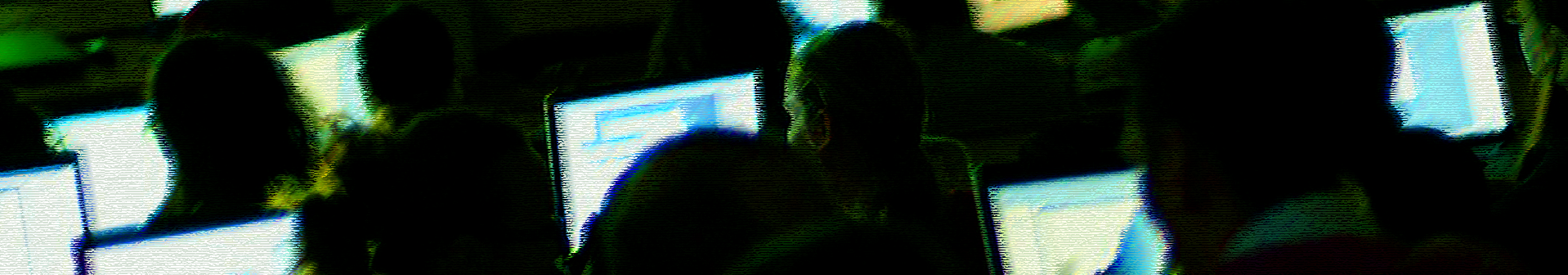
Workshops
Workshops are one of the most attractive events of a FOSS4G conference. It’s the place where our new members are getting a taste of the power and flexibility of our awesome software. Bucharest 2019 workshops are organized in partnership with the University of Bucharest. This give us a central location, 200 meters away from the main venue. The workshops will take place on Monday and Tuesday, just before the conference. Each workshop will have 4 hours. Following the model from Boston, workshops organized on the principle of “Bring Your Own Device” (BYOD). Workshop attendees will be provided a customized OSGEO-Live USB memory stick. Each workshop is designed for 20–30 attendees, with larger rooms available for the very popular workshops.
Schedule
Monday 26 Aug 2019
9:00 am - 1:00 pm Workshop - Monday 26 August Parallel Sessions Round 1
Building Standards Compliant Geospatial Web Applications – The Quick and Easy MapMint Way.
Gérald FenoyRoom 9
This workshop will introduce the MapMint framework that provides quick and easy way to build and manage geospatial web applications using Open Source, Open Standards and Open Data. The MapMint is a development framework built based on ZOO-Project, MapServer, GDAL OGR on the server side and jQuery, Bootstrap and OpenLayers on the client side. The MapMint framework is built on the principle that Everything is a Service , including data oriented services such as WMS, WFS, WFS-T, WCS and WMTS and task oriented services by deploying WPS based on existing geospatial libraries such as GDAL OGR, pgRouting, R etc.
Creating web-mapping applications with QGIS Server and QWC2
Eric LemoineRoom 5
QGIS Server has become a serious competitor in the realm of map engines for the web. Maps served by QGIS Server are designed in QGIS Desktop, and rendered by QGIS Server with the same rendering engine as QGIS Desktop. This makes it possible to leverage QGIS advanced styling capabilities, which, in itself, is a major advantage over its competitors. A number of JavaScript applications, frameworks and SaaS solutions exist for QGIS Server. QGIS Web Client 2 QWC2 , LizMap, GW3 Suite, GIS Quick are examples. QWC2 provides both an off-the-shelf web application and a development framework. QWC2 thus makes for a very flexible tool; you can start simple and easy with the demo application, and then customize your application at will, based on your needs and development capabilities. In this workshop you will learn how to set up QGIS Server, create a QWC2 application, and the different levels of customization that you can apply for web-mapping applications that suit your needs and taste.
Geopaparazzi: never out of data in the field
Silvia FranceschiRoom 2
The workshop is dedicated to professionals, researchers and students that needs to collect data from the field and use this information to update or create GIS data, but also to OpenStreetMappers as well as tourists that want to keep a geo-diary. Geopaparazzi is an easy to use and intuitive mobile application for digital field mapping for Android devices developed to support the work of the technicians in the field, offering a mapping environment with real time GPS position and the possibility to take georeferenced notes, georeferenced and oriented pictures and georeferenced sketches. Furthermore, Geopaparazzi provides a powerful support for structured data collection based on customized forms. Forms may contain combo and check boxes, text fields, pictures and sketches organized over multiple tabs. Background data on the map view can be personalized using available local data or on-line services with the possibility to use vector offline Mapsforge basemaps, Mbtiles offline databases, TMS and WMS services. Vector layers in Spatialite DB can be visualized in the map view with a style prepared on the device or directly imported in the DB from SLD style files and edited with simplified tools developed to be used on a device in the filed. In the last years we developed some applications in the HortonMachine library to support Geopaparazzi, which supply an userfriendly GUI with specific functionalities to prepare the base raster data for the map view in Geopaparazzi, prepare the overlay vector layers as Spatialite DB with the support of the styling original SLD , prepare the forms with all the detailed sections, visualize and export as shapefiles of all the data collected in the field GPS tracks, text notes, pictures and form based notes . The workshop starts with an introduction of the application, installation and description of the main features. Then a short section will be dedicated to the preparation of the input data background maps, vector layers and forms. Following these sections there is a practical testing of Geopaparazzi outdoor in the field. The last section, back in the room, is dedicated to the export of the collected data. The data collected can be visualized or used directly in a GIS environment using everyone s preferred GIS or can be synchronized with the data collected by the other surveyors of the team using the new web application Geopaparazzi Survey Server.
Interactive web maps in the cloud with HERE XYZ
Oliver Fink, Octavian BorcanRoom 11
Learn how HERE XYZ can help with storage and management of your geo data. Diving into large open data sets, this workshop will introduce techniques and tools for interactive filtering and visualization of geo data. This session is geared towards those with basic experience in web development.
Introduction to GeoNode
Alessio FabianiRoom 10
GeoNode is a web platform for the development of interoperable spatial data infrastructure. The software is designed to be easily extended, customized and integrated into existing systems. The workshop aims to present the GeoNode project to those wishing to develop their own customizations or add new features. We will introduce concepts on how to create a development environment, how to generate their own projects and custom interfaces and methods of installation in production. We will also illustrate some advanced features such as the new authentication system, the management of data access rights, and of users. In order to participate no previous knowledge of GeoServer and OGC services is required, but a basic knowledge of GIS concepts and basic data formats shapefiles, geotiff is recommended. Participants should provide their own laptop with VirtualBox and Vagrant installed and configured. This workshop would fit best in 8 hours but can be shrunk to fit 4 hours.
OSGeo 101
Jáchym ČepickýRoom 1
The Open Source Geospatial Foundation OSGeo is a not-for-profit organization whose mission is to foster global adoption of open geospatial technology by being an inclusive software foundation devoted to an open philosophy and participatory community driven development. OSGeo is hosting organisation for FOSS4G conference and takes care of the global open source geospatial community. During the workshop, we guide you through the ecosystem of OSGeo, introduce you to our e-mail communication platform, give you some hints, about how to write e-mail and how to pick the right mailing list. We also give a brief overview about our structure and basic who-is-who within OSGeo. After the workshop, you will be able to join the global geospatial community, collaborate with other people around the globe at the open source software for geospatial and help to grow our organisation.
Point cloud management and processing with PDAL + Entwine
Adam SteerRoom 8
Point clouds are the fundamental data for close range remote sensing and high resolution 3D mapping reality capture, and are often considered big, hard, data. The PDAL http pdal.io Entwine http entwine.io stack is an open source toolkit which will help you to deal with them.
Query the Planet with EOLearn and Sentinel Data
Drew BollingerRoom 3
eo-learn is a collection of open source Python packages that have been developed to easily access and process satellite imagery in a timely and automatic manner. We ll help participants understand the tool and walk through example workflows for doing analysis on open source Sentinel images.
Setting up a Spatial Data Infrastructure (SDI) with Open Source Software using OSGeoLive
Astrid EmdeRoom 6
This workshop provides a practical, overview of key software used within a Spatial Data Infrastructure SDI . It will be useful for a business people and techies with little or no experience with the range of Open Source Geospatial software, and who would like first hand experience with these tools. In the workshop we will use OSGeoLive and the Open Source software and sample data shipped with it to get to know the components of an SDI. We will get our hands dirty using some of the leading applications, and will introduce the other applications on OSGeoLive and when they are used. A Spatial Data Infrastructure SDI is a data infrastructure that provides geographic data and metadata, which is accessible for several users and incorporates a variety of tools to accomplish different processes. It helps make data accessible, maintainable and findable throughout your organization. We will start with different types of geographic data and learn about how to store data in a PostgreSQL PostGIS database. As second step, we will have a look at a service based infrastructure and you will learn about OGC services like OGC Web Map Service and OGC Web Feature Service. You will learn how to create these services with software like QGIS Server, MapServer or GeoServer. We will practice with QGIS server. A client is needed to view and analyse data from services. We will learn about Desktop GIS and WebGIS and load Services in QGIS and publish data to the web using OpenLayers, GeoNode and Mapbender. We will learn about metadata and how to make data traceable in a metadata system like GeoNetwork or pycsw. We will practice with pycsw and GeoNode. And you will learn how you can control the access to your data and setup a user management. After the journey through all the components you will be familiar with the concept and the advantages of a Spatial Data Infrastructure, and will know where to look for deeper insights into the more powerful features of the various tools.
Working with mesh layers in QGIS
Lutra ConsultingRoom 4
With the introduction of mesh layers in QGIS, users can load meteorological, hydrological or oceanographic mesh data in QGIS directly. In this workshop, we will walk users from very first step to download data from Copernicus https atmosphere.copernicus.eu catalogue , load it in QGIS, style it, plot graphs and export it as animation https twitter.com lutraconsulting status 1093533196266946560
Your first steps with Orfeo Toolbox ; how to write an OTB processing chain within a Jupyter Notebook ?
Yannick TANGUYRoom 7
This workshop is addressed to beginners with OTB, who want to begin use OTB in their own remote sensing and geomatic processings. You will manipulate a Jupyter Notebook and will learn how to use OTB Python interface, interactions with other frameworks GDAL, Xarray, PostgreSQL , through a realistic processing chain. You must bring their own laptop - if you have a Linux, Windows or Mac with a Python environment 3.x properly configured, you can choose to install Orfeo ToolBox and download the workshop material datapackage and jupyter notebooks scripts - you can also download a virtual machine Linux OS, configured with all the software data required to run with Oracle Virtual Box. All the instructions and download links are here https gitlab.orfeo-toolbox.org dyoussef otb-guided-tour blob master README.md
2:00 pm - 6:00 pm Workshop - Monday 26 August Parallel Sessions Round 2
Because data is outside - QField, the future of QGIS on mobile devices
Matthias KuhnRoom 10
QGIS is efficient and comfortable in everyday office life. However, data collection often begins on the field. Whether in shiver or sunshine, working outdoors requires a solution that is optimized for mobile devices. QField is the perfect companion of QGIS. Learn how to configure a project for field work and enjoyable work outside, learn how to load a project and existing data onto a device and how to integrate it back into your GDI after a trip onto the field.
Becoming a Documentation Contributor
Ian TurtonRoom 9
We always say that anyone can contribute to our projects by fixing the documentation. Often it turns out to be harder than we had hoped for non programmers to do this. This workshop will take participants through the basics of RST and Markdown as well as the tools to work with them and show how to make a pull request to get your changes into the projects documentation. Examples will be based on GeoServer and QGIS.
Explore UK Crime Data with Pandas and GeoPandas
Margriet GroenendijkRoom 8
In this workshop you will learn how to expand your Python skills to geospatial data. Pandas is one of the main Python libraries for manipulating and analysing structured data and one of the first things to learn if you want to get started with data science. GeoPandas is an extension to Pandas that makes working with geospatial data in Python easier. This workshop is an introduction to Pandas and GeoPandas where you will learn about - Jupyter notebooks - Pandas and GeoPandas data structures - Transforming and exploring geospatial data - Visualising data with charts and maps During the workshop we will analyse UK Crime Data with Pandas and GeoPandas in a Jupyter notebook. We first will look at the properties of geospatial data and explore the different commands. After you have learned the basics we will go through some exercises analysing UK Crime Data to explore patterns and trends and create maps of crime rates in London.
FOSS tools for modelling natural hazards: the HortonMachine library
Silvia FranceschiRoom 4
The climate change and the recent extreme events occurred all over the world draw again the attention to the natural hazards both for prevention and for management aspects. In this context, environmental modelling can help in managing geospatial data, mapping hazards and risks zones and support decision makers in building functional infrastructures with low environment impact and for a safe urban planning. In the context of modelling natural hazards hydro-geomorphology analysis is a key aspect. In the last decades many researchers tried to extract useful information from digital data and in particular from Digital Terrain Models DTM with the development of ad-hoc algorithms and tools. In the meanwhile the data availability increased and high precision DTM are available almost all over the world. There are many possibilities to analise natural hazards and to define hazard and risks zones as required by the national and international directives. The algorithms contained in the HortonMachine library are the result of more than 10 years of research, development and real application of people from different research institutes and professionals working in the field of environmental engineering. The HortonMachine library contains tools for data management raster, vector and point cloud , data collection in the field, and environmental modelling in particular related to hillslope stability, floods, debris flow and woody Large Wood floods. The workshop will cover the main aspects of the hydro-geomorphological analysis of a river basin starting from a DTM. The aim is to evaluate the maximum discharge that can occur in a section for a given precipitation or using statistical information derived from the Intensity Duration Curves. Some generic geomorphological analysis on the DTM will be performed that will be used to delineate the stream network and the watershed closed at the desired section. The last step will be the evaluation of the hillslope stability and of the maximum discharges using the shallow stability model Shalstab and the semi distributed model Peakflow integrated in the HortonMachine library. The expected participant is the average GIS user that wants to approach new tools for environmental modelling related in particular to natural hazards. The user can be a professional, a person of the public administration or even a decision maker who has average knowledge of GIS and GIS data and wants to approach this topic. The HortonMachine library is a package of applications and tools and does not have a specific GIS support. The visualization of the data and results can be done with anyone s preferred GIS.
Learn how to create web applications for your needs with Mapbender
Astrid EmdeRoom 11
Mapbender is a content management system for geospatial data services and map applications. With Mapbender you can create applications without writing a single line of code. Mapbender is a flexible client for OGC services. Mapbender is based on Symfony, JQuery and OpenLayers. Mapbender has an administration web interface to do all the work. Mapbender helps you to set up a repository for your OWS Services and to create individual applications for different user needs. An application can provide search modules, digitizer functionality, print more. You have access control and can provide applications for defined users and groups. In this workshop you will learn how to create web applications with Mapbender. We will create a great application for Bucharest with local WMS Services, search and digitize functionality.
Object-based image analysis (OBIA) with GRASS
Moritz LennertRoom 1
GRASS GIS https grass.osgeo.org exists for more than 30 years and provides a very large and diverse set of state-of-the-art tools for the analysis of spatial data. Less known by many, remote sensing tools have been part of it almost from the beginning. GRASS GIS provides a series of imagery analysis tools for pre-processing radiometric correction, cloud detection, pansharpening, etc , creating derived indices vegetation indices, texture analysis, principal components, fourier transform, etc , classifying management of training zones, different classifiers, validation tools , and producing other derived products such as evapotranspiration and energy balance models. Next to these tools for satellite images, other tools exist for the handling of aerial photography for creation of orthophotos, and for the import and analysis of Lidar data. In addition to these tools, efforts have gone into integrating current state-of-the-art methods such as object-based image analysis OBIA and machine learning. A complete toolchain exists to segment images using different algorithms, to create superpixels, to collect statistics characterizing the resulting objects, and to apply machine learning algorithms for classification. New modules also include unsupervised segmentation parameter optimization and active learning. Options for pixel-based classification have also been enlarged to a host of machine learning algorithms. In this 4-hours hands-on workshop, users will learn how to use the entire OBIA toolchain in order to create a classification of a very-high resolution image. We will go through all the steps from segmentation all the way to classification. All the steps will be run via the GRASS GIS GUI, but we will also demonstrate how these tools can be used in an automated fashion through scripts.
Orfeo ToolBox and SNAP open source tools for Copernicus Sentinel 1&2 data fusion
Mickael SavinaudRoom 6
This workshop aims to demonstrate the ability of Orfeo ToolBox https www.orfeo-toolbox.org and SNAP http step.esa.int main toolboxes snap tools to extract information from Copernicus Sentinel 1 2 Data. Theses open source tools provided several algorithms to prepare and to perform EO data pixel based classification. The following workshop will Present the tools and their interactions Present and Visualize Copernicus data into SNAP Perform a step by step EO data preparation Run crop classification and analyze results.
Oskari made easy
Timo AarnioRoom 2
Oskari www.oskari.org and GitHub github.com oskariorg is an open source map application platform. This workshop will demonstrate how easy setting up web based services with an integrated map component can be. Participants of this workshop will learn hands-on how to utilize Oskari embedded maps with the RPC API, what to consider when setting up Oskari and how to maintain an installation content-wise. Level of required skill 1-2 basics of JavaScript
pgRouting workshop
Vicky VergaraRoom 7
The workshop will cover basic some functions based on the Dijkstra Algorithm to get a route, route s costs in distance units, in time units. will give some basic knowledge of what the back-end functions on the database should look like and will create a small front end to use the back-end functionality. We will use the FOSS4G Bucharest area.
QGIS Server with Python superpowers
Alessandro PasottiRoom 5
This workshop goes through the installation and configuration of QGIS Server with particular focus on Python API for server plugins and embedding.
Thriving in hybrid ESRI & Opensource environments
Paul van GenuchtenRoom 3
A hybrid architecture of proprietary components ArcGIS, FME, Oracle and open source components OpenLayers, OGR, QGIS, GeoServer is common in many organizations. But it has its challenges. Data and map projects are hard to share between departments, due to proprietary formats and encodings. In this workshop we introduce you to a set of best practices and tools that will facilitate better interoperability within the organization and with external partners. Ground principle is the adoption of OGC standards, which are generally supported in open and proprietary software. Alternatively various plugins are available to support these standards. GeoCat Bridge is such a tool, an ArcGIS Desktop plugin which gets you, as an ArcGIS user, easily started with OGC standards and the OSGeo stack. After this workshop you will be able to identify challenges in any hybrid data infrastructure, have awareness how to prevent and solve them. If you bring a device having ArcGIS Desktop, you will also publish your first map from ArcMap to GeoServer and visualize it in OpenLayers without touching a line of code.
Tuesday 27 Aug 2019
9:00 am - 1:00 pm Workshop - Tuesday 27 August Parallel Sessions Round 1
Doing Geospatial with Python
Tom KralidisRoom 3
With a low barrier to entry and large ecosystem of tools and libraries, Python is the lingua franca for geospatial development. Whether you are doing data acquisition, processing, publishing, integration or analysis, there are no shortage of solid Python tools to assist in your day to day workflows. This workshop will provide an introduction to performing common GIS geospatial tasks using Python geospatial tools such as OWSLib, Shapely, Fiona Rasterio, using common geospatial libraries like GDAL, PROJ, pycsw, and other tools from the geopython toolchain. Manipulate vector raster data using Shapely, Fiona Rasterio. Publish data and metadata to OGC web services using MapScript, pygeometa, and pycsw. Visualize your data on a map using Jupyter and Folium. Plus a few extras in between The workshop is provided using the Jupyter Notebook environment with Python 3.
Extraction, analysis and dataviz on open geospatial datasets
Raphaël DelhomeRoom 5
Since a few years, open data portals have become more and more popular, allowing experienced users to download and exploit a wide range of datasets, among which georeferenced ones. This workshop will demystify the exploitation of such data, by illustrating typical data processing with a concrete example, e.g. analyse a bike-sharing system in a given city - extract data from open data portals and put it into a database; - product new information through machine learning techniques; - display data with a public API and visualize it with a web application. All these steps will be achieved with a lot of Python and a bit of Javascript, without forgetting PostgreSQL and its PostGIS extension to store georeferenced data. The workshop is intended for intermediate users, with basic knowledge in Data Science and Python Javascript. Live coding through Jupyter Notebooks will take up the major part of the workshop, and attendees will be encouraged to handle data.
GeoTools Developer Workshop
Jody GarnettRoom 10
GeoTools is a popular OSGeo java library for working with geospatial information. This workshop offers a hands-on visual introduction for Java developers exploring how you can integrate GIS services into your next project. The workshop offers a steady series of workbooks introducing Feature creation Geometry, Coordinate Reference Systems and Re-projection Spatial Queries Handling large format raster Raster Operations Working with Style Extending GeoTools with a custom Function and Process If you are new to geospatial we will be introducing each spatial concept as we show how they are applied. Covering both the concepts and the science of map making the workbooks serve as an excellent reference, but the focus is always on you and the code you need to get the job done.
Getting started with GeoServer: data configuration and styling
Andrea AimeRoom 7
This workshop will get your started with GeoServer, covering Getting to know the GeoServer configuration UI Setting up vector data, such as shapefile and postgis, in GeoServer Setting up raster data, such as geotiff, in GeoServer Styling maps with Styled Layer Descriptor, creating styles with desktop tools and optimizing the styling to leverage GeoServer own custom extensions In order to participate no previous knowledge of GeoServer and OGC services is required, but a basic knowledge of GIS concepts and basic data formats shapefiles, geotiff is recommended. GeoSolutions will make available an all-in-one package to run the workshop as a VM for VirtualBox or a self-contained Zip file for Windows. This should be pre-installed on attendees laptops before the workshop.
Introduction to GeoNetwork Opensource
Paul van GenuchtenRoom 2
The GeoNetwork Opensource project has been an OSGeo project since a decade. It is a catalog application facilitating discovery of resources within any local, regional, national or global SDI. Users can register their spatial datasets, services, maps, sensors in a central catalog. Others can query the catalog to find resources via the website or directly from a GIS application like GeoNode or QGIS. The catalog records can also be ingested by other catalogs and search engines to facilitate wider discovery. In this workshop the main contributors to the project will explain use cases around spatial catalogs, relevant OGC and W3C standards, the use of GeoNetwork in local and regional setups and an introduction to the GeoNetwork community. We ll quickly go through setup and configuration and try to fill it with your own data. At the end of the workshop, attendants will understand what a spatial catalog is, how it relates to a Spatial Data Infrastructure and they will be able to deploy and administer their own spatial catalog. GeoNetwork OpenSource is used as regional or national catalog in many countries all over the world. The catalog is ready for INSPIRE, it facilitates various meta data encodings that are ingested and exposed through OGC and W3C services.
QGIS and Open Data for Hydrological Applications
Hans van der KwastRoom 4
In this workshop the participants will learn to delineate a catchment and streams from SRTM DEM tiles in QGIS. After delineation Open Data from Spatial Data Infrastructures and OpenStreetMap will be added. SAGA tools from the processing toolbox will be used as well as several plugins incl. QuickOSM and Crayfish .
QGIS and PostGIS meet in 3d dimension
Vincent PicavetRoom 9
While the superstring M-theory counts 10 dimensions in our universe, for the sanity of the workshop participants, we will focus on 3-dimensional space. PostGIS, the well-known spatial database, has a set of functions allowing for the manipulation of 3D data. It features extrusion, union, buffer and more. Moreover, this set of 3D features is fully compatible with all other PostGIS and PostgreSQL functions, and enables the user to mix 3D objects with classic 2D features, but also with PostGIS raster data or even Point Cloud data. QGIS, the desktop GIS software, has recently made a lot of progress in the 3D visualization area, and is now able to display 3D objects alongside standard 2D views. In this workshop, we explore PostGIS 3D capabilities, and use QGIS to visualize the resulting data. image https lh3.googleusercontent.com -4k9mNIcN1zI V5aoYDnfGwI AAAAAAAANpo W5367fBNRLIXRX37eniKPi7TsYg5KLY6ACLcB s1600 It-Came-HSB edited-1.gif IT from outer space
Real-time raster geoprocessing with WebGL
Iván Sánchez OrtegaRoom 6
A two-piece workshop A hands-on introduction to WebGL and the GLSL shading language for pixel manipulation, and then a walkthrough of Leaflet.TileLayer.GL, which allows to use shaders to manipulate raster pyramids.
RoboSat.pink
Olivier CourtinRoom 8
Gentle introduction to understand Deep Learning Computer Vision stuff - RoboSat.pink usage to easily prepare and improve a Training DataSet - Quality Analysis and Feature Extraction from the prediction output
2:00 pm - 6:00 pm Workshop - Tuesday 27 August Parallel Sessions Round 2
Applying deep learning to geospatial data with Solaris
Nick WeirRoom 8
Deep learning can analyze enormous amounts of geospatial data, providing an exciting opportunity to automate analysis of large volumes of imagery. However, creating machine learning ML -compatible data requires computer vision expertise, accessing models requires knowledge of deep learning frameworks, and model outputs are ill-suited to deployment in a geospatial pipeline. CosmiQ Works has lifted these barriers with its suite of open source software tools for 1. Generating ML-ready images and labels from geospatial formats, 2. Performing modeling using existing neural networks trained on geospatial data, 3. Generating deployable vector-formatted outputs, and 4. Analyzing model performance, all with a simple and well-documented command line interface. Our workshop will begin with a tutorial on deep learning concepts. We will then take users through performing and scoring building footprint extraction using the CosmiQ software stack, open source models, and the freely available SpaceNet dataset and labels. We will also help users create their own modeling pipeline using the software stack s API, enabling users to tailor future analyses to their own needs. The workshop is intended for Python users but does not require a background in deep learning. The workshop contents can be found at https github.com cosmiq solaris tutorials . Attendees will be provided access to an AWS EC2 instance to run code and will not need to pre-install workshop materials prior to attending.
Building your own CesiumJS map, made easy with TerriaJS
Stephen DaviesRoom 10
TerriaJS builds upon CesiumJS 3D web geospatial visualization, adding a UI for exploring and previewing layers in a catalog, charts and graphs, a splitter interactive comparison tool, shareable story building and many other features. In this workshop, you will learn how to build and deploy a rich and compelling TerriaJS application, without writing any code. You will also learn how to extend TerriaJS with custom functionality as your application s needs grow.
GeoNetwork Advanced: User Interface and Schema customization
Paul van GenuchtenRoom 7
During this workshop we will learn how to customize an INSPIRE ready spatial catalog. At the end of this workshop, attendees will know how to adapt the user interface modify the metadata editor modify the schema create validation rules add filters to the search index Attendees of this workshop must have basic knowledge of HTML, CSS and XML. Attendees of this workshop should have basic knowledge of GeoNetwork. Attendees of this workshop could have basic knowledge of metadata standards.
GeoServer Developers Workshop
Jody GarnettRoom 2
GeoServer is an amazing project, and an amazing project to work with Please attend this workshop to Get Started with the GeoServer codebase Orientation with a Tour of the GeoServer architecture Introduction the service dispatch framework, including creating your own service Built chain and test facilities Create a custom function for use with map styling Create a custom process for use with style transformations and web processing service Anatomy of a successful pull request Attendees will build their own GeoServer, learn a bit about how our community operates, and enjoy extending the base application. If you are a developer looking to support GeoServer, or join us for a sprint or bug-stomp, this workshop is great introduction. This course features hands-on development. We encourage and expect you to bring your favourite Java development environment. For a good time with open source join GeoServer today
Handling rasters in PostGIS
Alen MangafićRoom 6
The workshop is about setting up and using PostGIS for handling rasters. The participants will learn how to optimally import huge raster files from indexing to visualization in QGIS , process them, analyse them and export them into standard raster formats and services.
Introduction to MapStore, mashups made simple
Mauro BartolomeoliRoom 1
This workshop will provide an introduction to creating geospatial mashups using the MapStore Open Source product and framework. MapStore is the Open Source product for creating, saving and sharing in a simple and intuitive way maps and mashups created selecting contents from public services like Google Maps and OpenStreetMap or other servers implementing OGC and ISO protocols. Thanks to MapStore the user can mix her own data with data available on the web to create comprehensive maps and share them with anyone also via social networks . MapStore is cross-browser, and mobile ready. We will show how to create and navigate maps. We will also show how the framework can be used to create a custom WebGis project. In order to participate to the workshop a working knowledge of JavaScript and OGC services is recommended.
PostgreSQL/PostGIS for Beginner
Astrid EmdeRoom 9
PostgreSQL is a powerful, open source object-relational database system. It can be extended with PostGIS which allows you to store and handle geospatial data in the database. This combination is very successfull and allows you many possibilities. Many processes that you did before with you Desktop GIS f.e. intersection, union, buffer can be easily done via SQL using PostGIS functions. In the workshop you will get to know the database PostgreSQL and the extension PostGIS. There will be an introduction to PostgreSQL and SQL and you will learn SQL basics to create and modify data. You also will get to know the concept of PostGIS and how geodata is stored in the database. You will get an overview about the enormous possibilities of PostGIS. In the workshops hands-ons we will concentrate on 2-dimensional data and we will use OSGeoLive for demonstration. You will learn how to store, import and use geospatial data in the database. With QGIS you will discover how easy it is to bring your data to the database and out of it. You will learn how to analyse and modify your data and learn how to make transformations, intersections, length distance calculations, buffers, unions and more. Everything is possible with some magic lines of SQL.
R for Geospatial Processing
Nicolas RoelandtRoom 5
Spatial manipulation and cartography with R software has been made easy and fun in recent years. R is an open source language and environment for statistical computing and a major player in the field of data science. Its community is one of the most welcoming and inclusive communities for programmers. In this respect, it is very similar to the OSGeo community. Until recently, although possible, geospatial manipulations or creating nice maps were not easy in R. But things have changed for the best Packages like sf that allow easy Simple Features manipulation with direct connection to GDAL, GEOS, PROJ, and geospatial functions offer a new tidy and easy way to manipulate spatial data. R is a powerhouse for geostatistical analysis with tried and tested algorithms for spatial auto-correlation Moran s I, Geary indices , spatial interpolation kriging, etc , and many more. Many packages allow one to create nice and decent maps, even interactive ones for the web This workshop is aimed at all levels of participants, from newcomers to GIS veterans and R users who want to get a grasp on spatial data and spatial analysis It will cover R basics, data manipulation, spatial operations, and cartography. Detailed Outline this tutorial will cover a variety of techniques that will help the user to manipulate geospatial data within R to produce insightful output. An overview of the topics covered are Understanding R basics dataframes, functions, etc Understanding spatial data in R Loading and manipulating spatial data vector, raster, projections Using spatial algorithms Creating maps and web maps
Spatio-temporal data processing and visualization with GRASS GIS
Veronica AndreoRoom 3
GRASS GIS https grass.osgeo.org is a general purpose Free and Open Source geographic information system GIS that offers raster, 3D raster and vector data processing support. GRASS GIS has also incorporated a powerful support for time series, the so called TGRASS . Through this, it became the first open source temporal GIS with comprehensive spatio-temporal analysis, processing and visualization capabilities. The temporal functionality makes it easy to manage, analyse and visualize climatic data, vegetation index time series, harvest data or land use changes over time. Raster, vector and 3D raster time series are handled through a special data type called space time data sets STDS which are used as input in TGRASS modules. TGRASS incredibly simplifies the processing and analysis of large time series of hundreds of thousands of maps . For example, users can aggregate a daily time series into a monthly time series in just a single line; they can retrieve the date per year in which a certain value is reached; select maps from a time series in time periods in which a different time series reaches a certain value; perform different temporal as well as spatial operations among time series, and so much more. In this 4-hours hands-on workshop we will present and exemplify the use of a subset of the more than 45 temporal modules in combination with other GRASS GIS modules and Add-ons in a workflow starting from the download of remote sensing data to the creation of a simple model and visualization of results. We will first learn how go to create STDS and assign time stamps to maps. In addition, we will learn different methods to gap-fill incomplete data, temporal algebra operations, temporal aggregation, queries and retrieval of basic and zonal statistics for time series. All along the session, we ll see different visualization options available in GRASS GIS. Moreover, we will show how this workflow might be included in python scripts and executed from outside GRASS GIS.
Tips and Tricks for QGIS layouts, reports and atlas serial printing
Andreas NeumannRoom 11
In this workshop I will present tips and tricks around QGIS print layouts, reports and atlas serial printing. This workshop assumes that participants are already a bit familiar with QGIS layouts and also know a little bit about expressions and variables. Planned content adding map decorations advanced gridlines, north-arrows, overview maps, scale and projection information, etc. adding user names and print dates to your layouts using expressions and variables dynamically add vector graphics or raster images using attribute data and expressions creating dynamic layouts that adopt to changes in page size and orientation with variables and expressions atlas serial printing with filtering and dynamic symbology added content from related tables database relations creating reports with headers, footers, header pages and dynamic content including dynamic content from web services HTML, JSON , also with on-load javascript events demo using Atlas serial prints with QGIS server
Working with data? Workflow for spatial data management based on models (Use case: Land Administration)
Germán Alonso Carrillo RomeroRoom 4
Define your conceptual model UML Interlis Editor Convert a conceptual model to a database several engines supported ili2db Build automatic forms for data capture from your database QGIS Model Baker Capture data QGIS QField Validate captured data iliValidator Exchange your data with other interested parties ili2db, XTF Interlis Transfer Format Import data exchanged with you ili2db, XTF Interlis Transfer Format Use case Land Administration Domain Model ISO 19152 Interlis workflow http downloads.tuxfamily.org tuxgis tmp interlis workflow en.png ----------- GeoPackage, PostgreSQL, Oracle, SQL Server, among others. QField usage won t fit into the scope, but we will mention it and perhaps show some picture video. --------------------------- Free software projects https github.com AgenciaImplementacion umleditor https github.com claeis ili2db https github.com opengisch QgisModelBaker https github.com qgis QGIS https github.com opengisch QField https github.com claeis ilivalidator